How do I speak to a live person at Amazon? Discover easy methods to contact Amazon customer service, including phone support, live chat, and callback requests. Get the help you need quickly and efficiently with this comprehensive guide to reaching Amazon’s live support team.
Amazon is one of the world’s biggest and most popular online stores. It sells various goods and services, from books and electronics to groceries and cloud computing. It’s not surprising that you might need to talk to a real person about problems with orders, returns, refunds, or technical help from time to time since the company has millions of consumers throughout the world. Amazon’s website and mobile app let you handle routine questions on your own, but there are instances when you’ll need to contact someone to get help with more complicated problems. This tutorial will show you how to contact a real person at Amazon so that your problems are handled properly.
Table of Contents
How Do I Speak To A Live Person At Amazon
A step-by-step guide to getting in touch with Amazon customer service
There are a few ways to talk to a live person at Amazon. Getting support with an order or account issues might be easy if you know where to search. You can use the following methods:
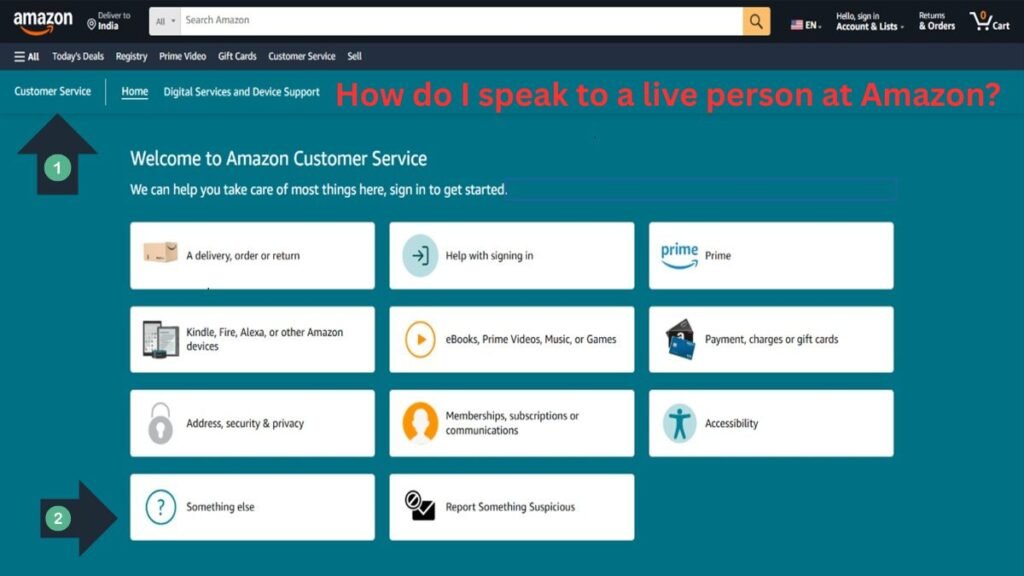
1. Using Amazon’s Help and Customer Service Page
If you need help or want to talk to a live person, the Amazon Help & Customer Service website is a fantastic place to start.
• Go to the Amazon website: Visit Amazon’s Help and Customer Service website.
Amazon’s Official Website:
• Log in to your account: Signing in isn’t technically necessary, but it can help Amazon give you more personalized guidance based on your recent orders and account information.
• Pick your problem: Look through the subjects on the website or put your problem into the search field. If your problem is common, Amazon might be able to help you quickly or point you to useful resources.
• Click “Contact Us”: If you can’t find what you’re looking for, scroll down to the bottom of the page and click “Contact Us.”
• Decide how to contact Amazon: You can talk to a representative, get a callback, or call Amazon directly. The chat option might get you to live help faster, and if you prefer talking on the phone, asking for a callback might be a good option.

2. Asking Amazon to call you back
One of the easiest methods to talk to a real person at Amazon is to ask for a callback. It means you don’t have to wait on hold and can obtain help while doing other things.
• Log in to your Amazon account.
• Click on the “Contact Us” link: After you choose your issue or topic on the Help & Customer Service page, you will notice to “Request a Callback.”
• Type in your phone number: You must provide your phone number when you choose the callback option. As soon as an Amazon representative is free, they will call you.
• Wait for the phone call: This could be a short wait or a few minutes for a customer support representative to get back to you, depending on your problem and how many agents are available.
This method lets you skip the phone queue and talk to a real person when it’s most convenient.

3. Calling the customer service number for Amazon
You can call Amazon’s customer support number if you want to talk to someone directly and don’t mind waiting on hold for a while. To do it, follow these steps:
• Call 1-888-280-4331 to reach Amazon: This is the number you can call for free in the U.S. to reach Amazon’s customer service. If you’re phoning from a different nation, Amazon has special customer service numbers for different areas. You can locate them on their webpage.
• Follow the voice instructions: An automated speech system will answer your call. To talk to a live person, you can either: o Press “0” again and over until you get through to a live person, or o Listen to the options and choose the one that best fits your situation (for example, difficulties with your order, returns, or account).
• Wait to talk to a representative: You might have to wait depending on how many calls are coming in. A real agent will assist you in fixing your problem once you are connected.
Amazon Customer Service:
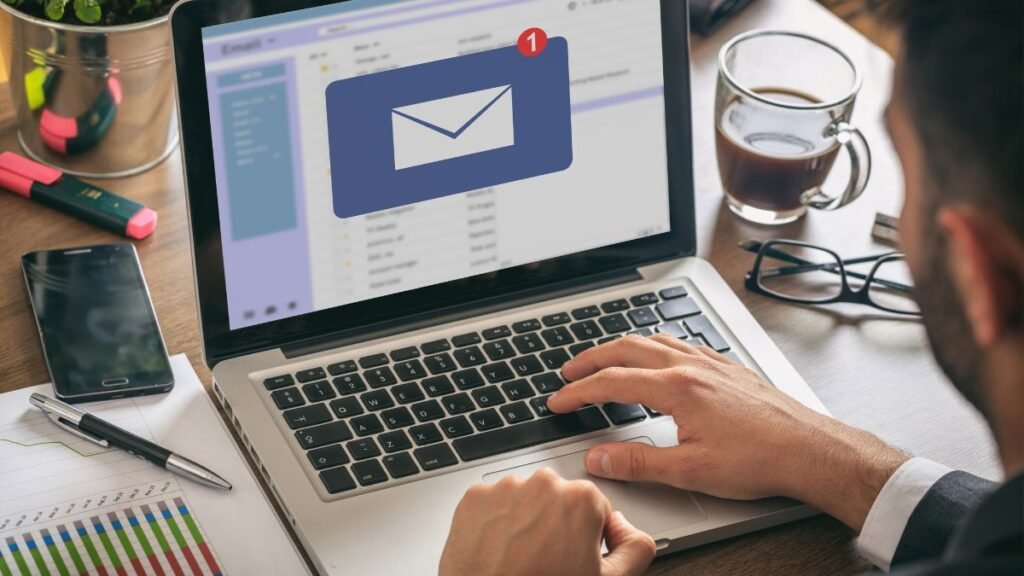
4. Using Amazon’s Live Chat Feature
If you would rather type than talk, Amazon has a live chat option on their customer service portal.
• Sign in to your Amazon account.
• Click “Contact Us” on the Help & Customer Service page.
• Pick your problem and click “Chat with Us.”
• Start chatting: An Amazon customer service agent will help you through text after you start the conversation. It will help you fix your problem quickly.
You may obtain support quickly through live chat without needing to call. It can be helpful if you don’t need to talk to someone immediately or prefer writing over talking.

5. Using Amazon’s social media accounts
Twitter and Facebook are two of the many social media sites where Amazon is very active. It could be a good alternative if you want to contact customer service using a more casual approach.
Twitter: you can Tweet directly to @AmazonHelp, Amazon’s official help account. , @AmazonHelp. They usually get back to you immediately and may send you to further resources or help you directly through DMs.
Facebook: You can send Amazon a message for help on their Facebook customer service page.
To quickly bring a problem to the right people’s attention, you can use this method, but remember that it’s better for general questions than technical or account-specific ones.
6. Amazon’s Community & Forum Support
The Amazon Community Forum can sometimes help you locate the answers to your questions. The forum doesn’t connect you directly with a real person, but it does include answers and recommendations from other customers who may have had the same problems.
• Go to the Amazon Community Forum: Visit Amazon’s Community Forum and look for your problem.
• Ask a question: If you can’t find an answer, you can ask a question. Other users or moderators may often respond with helpful advice or tell you to call customer service.
7. Amazon’s Support for Technical Issues
Amazon also has dedicated support for technical problems with its gadgets, such as the Kindle, Echo, and Fire TV.
• Go to the Device Support page: Visit the Amazon device support sites to get help with problems, ask for a replacement, or talk to a support representative.
How to Talk to a Real Person at Amazon
• Have all the information you need ready: When you call Amazon, ensure you have everything you need, like your order number, account details, and a detailed explanation of the problem.
• Be patient: Amazon’s customer care might get a lot of calls, especially during busy periods like the holidays. It can take longer to get your order but stay calm.
• If you’re in a hurry, use the “Chat” option: If you need help immediately and don’t want to wait on hold, you can use the chat or callback alternatives.
• If you need to, ask to talk to a supervisor or higher-level representative if your problem isn’t resolved.
Conclusion:
If you follow the appropriate methods, talking to a real person at Amazon can be easy. Customers can contact Amazon’s customer support in several ways, including by phone, live chat, or asking for a callback. Being ready with all the necessary information can help the process go more smoothly and quickly. Amazon’s customer support staff is ready to help you with any problem.
Read More : Top Ways the Better Business Bureau Helps You


188v vip sở hữu sảnh nổ hũ có tỷ lệ RTP lên đến 97%, giúp người chơi dễ dàng về bờ và kiếm thêm thu nhập từ các vòng quay may mắn. TONY01-16
**mitolyn**
Mitolyn is a carefully developed, plant-based formula created to help support metabolic efficiency and encourage healthy, lasting weight management.
**prostafense reviews**
ProstAfense is a premium, doctor-crafted supplement formulated to maintain optimal prostate function, enhance urinary performance, and support overall male wellness.
**prodentim official website**
ProDentim is a distinctive oral-care formula that pairs targeted probiotics with plant-based ingredients to encourage strong teeth, comfortable gums, and reliably fresh breath
**herpafend**
Herpafend is a natural wellness formula developed for individuals experiencing symptoms related to the herpes simplex virus. It is designed to help reduce the intensity and frequency of flare-ups while supporting the bodys immune defenses.
**aqua sculpt**
aquasculpt is a premium metabolism-support supplement thoughtfully developed to help promote efficient fat utilization and steadier daily energy.
**mounjaboost**
MounjaBoost is a next-generation, plant-based supplement created to support metabolic activity, encourage natural fat utilization, and elevate daily energywithout extreme dieting or exhausting workout routines.
**men balance pro**
MEN Balance Pro is a high-quality dietary supplement developed with research-informed support to help men maintain healthy prostate function.
**boostaro official**
Boostaro is a purpose-built wellness formula created for men who want to strengthen vitality, confidence, and everyday performance.
**neurosharp**
Neuro Sharp is an advanced cognitive support formula designed to help you stay mentally sharp, focused, and confident throughout your day.
**back biome**
Mitolyn is a carefully developed, plant-based formula created to help support metabolic efficiency and encourage healthy, lasting weight management.